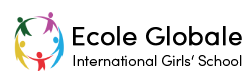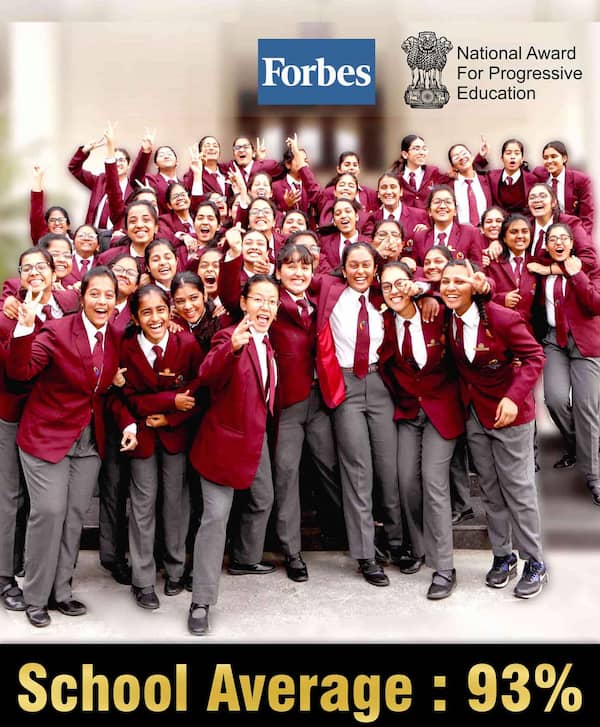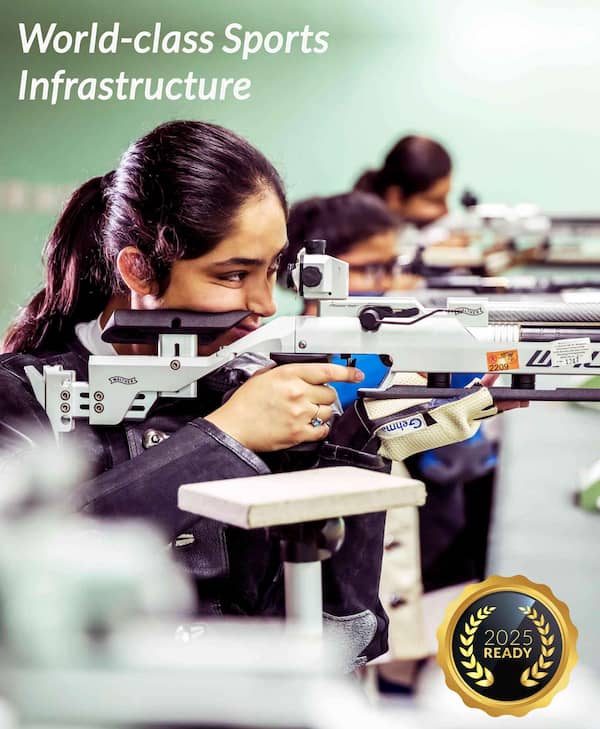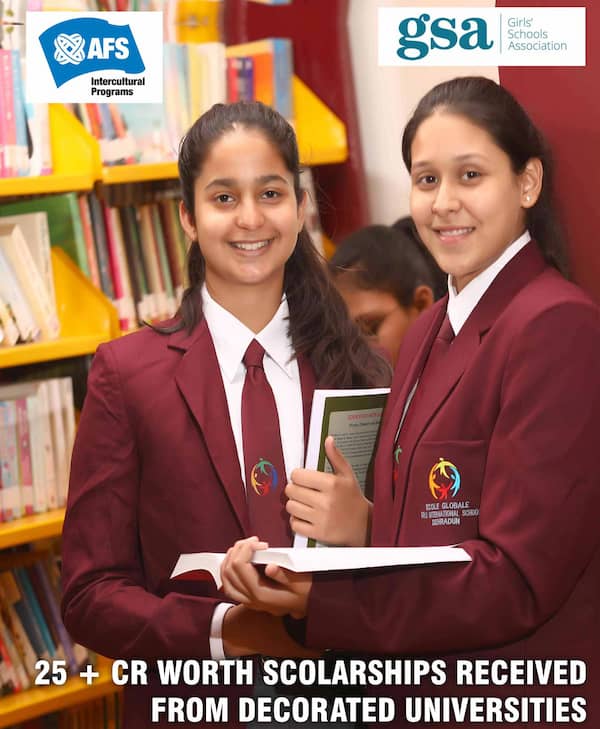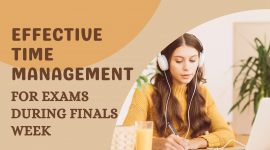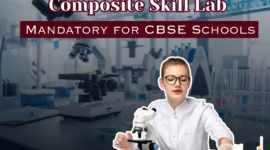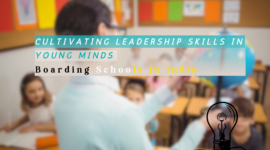Digital Technology is booming at a fast pace and literally, everything is becoming online these days like markets, education, banking, libraries, or even your friends and families are connected online with the help of social media so it has become an important part of our day to day life. Digital experience is quite easy and simple but it can be very risky as all the important information like passwords, credentials, ID, the PIN number is available online which is at high risk as hackers with advanced knowledge can take advantage of loopholes in their Cyber Security and take and exploit online users.
Not only adults but children are also vulnerable to cyberattack as they also use digital tools for their education, playing games, and connecting with their friends so parents need to be extra careful what their children are doing online as there was a case reported where someone started a blue whale challenge game which forced students to attempt suicide and lots of children lost their life by indulging in the game. Cyber Security is the need of the hour that’s why Children should be taught how to protect themselves from any cyberattack, safeguards their personal information, and stay away from any unknown person online. Several boarding schools in India protect their students from cyber attacks like phishing, data theft, etc so that their students not get harmed by these computer crimes.
Top 5 Cyber Security tips for students that will keep them safe online
1 – Don’t click on random or suspicious links
In an online world, one receives countless messages and emails with links but not all links are safe so children have to only trust the link from a well-known source and avoid unknown sources as this is one of the easiest ways for children to safeguard themselves from vulnerability as most of the scammers and hackers use these links to get information from the victim as information gets transferred to the scammer once victim clicked on the links so to safeguard themselves from such kind of attacks children’s need to avoid clicking any link from random suspicious sources and not reply to any messages sent by an unknown person.
2 – Use VPN
As currently, education has shifted from offline classes to online classes so to safeguard the sensitive information of the students Educational Institutions should use a Virtual Private Network also known as a VPN in their network that will safeguard the data safety of the students. Vpn can create a virtual encrypted tunnel between devices and the network so no matter where the students get connected with the network either from home, cafe or unknown wifi resource their data will automatically get encrypted and no hacker or scammer will get the chance to steal your data or important information.
3 – Always use Unique and Strong Password
The online world requires everyone including students to create an online profile for each website or apps and as it is impossible for a human being to remember all passwords and username which make them use one or two password for all their sign-ups and that can be dangerous as there’s always cyber attack happening in different sites due to loopholes in security and account details like username, password often gets compromised. It is advised students should use a password manager who helps you create long, unique and strong, and different passwords for each site or app and you don’t even have to worry about memorizing each password as the password manager handles all the work for you.
4 – Ignore Phishing Emails
Many of us have received emails from Nigerian Prince, Prince Charles, Bank of America, or any other prestigious name stating that you have won a lottery of XYZ amount and you need to reply in order to receive money and if you replied they will ask you to pay some shipment money in order to release payment. This is one of the common scams you will find on emails so it is advised to ignore it as it can get you in trouble so it’s better to not pay any attention. Google does a good job sending these emails to spam folders. Still, some emails can bypass that and come to your primary folder which can make you think “ it’s genuine “ but it’s not so simple to ignore and stay away from these types of emails.
5 – Use only HTTPS Websites
When you are surfing online either for research for your project or looking up for information you have to visit multiple websites and you don’t focus on whether the website you are engaging with is HTTPS or not. HTTPS protocol websites are the ones that provide secure communication between the browser and the encrypted website so no hacker or spammers or even third party can see your data which you are sharing with the site which makes it secure on the other hand HTTP websites are not encrypted which can put the data to risk and even Google warn you to exit the site which has HTTP as they also want to promote the only site with HTTPS protocols to provide a safe experience to its user.