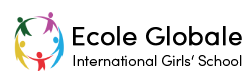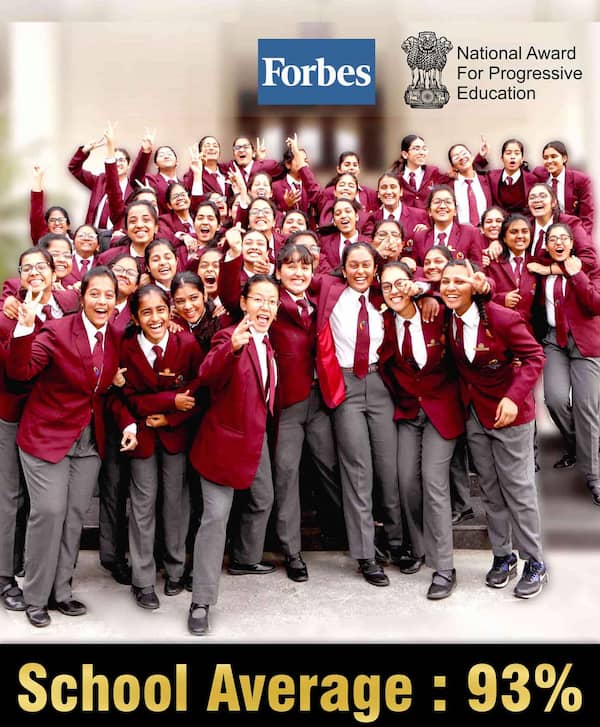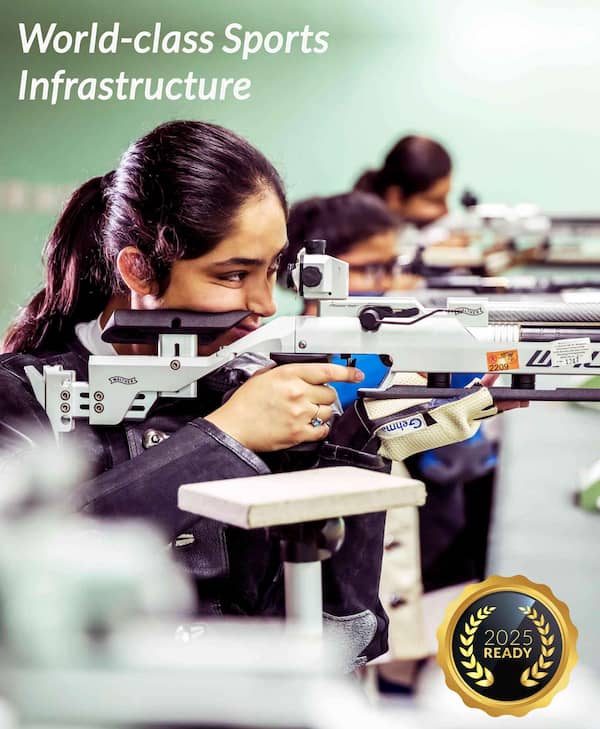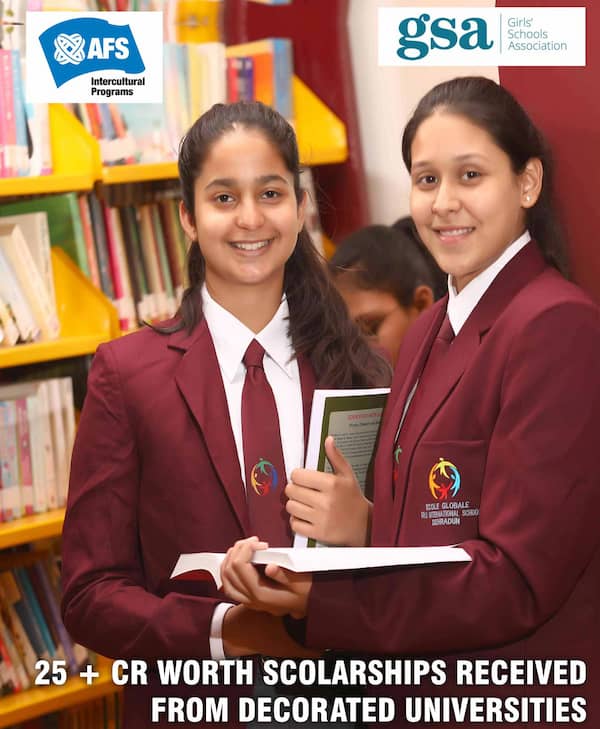In today’s digital age, study apps have become essential tools for students looking to stay organized, enhance their learning, and boost productivity. These apps help streamline tasks, facilitate learning, and keep students focused, whether they’re in high school, college, or university. This guide explores the best study apps for students, focusing on organization, learning management, productivity, and specialized study tools.
Top and Best Study Apps for Students and Organization

Staying organized is the first step toward effective studying. These apps help students manage their tasks, notes, and reminders in an efficient way.
1. Trello (Task Management)
Trello is a powerful project management app that allows students to create boards, lists, and cards to track their tasks. It’s perfect for managing homework, assignments, and group projects.
Download Trello
2. Evernote (Note-Taking)
Evernote is one of the best apps for taking detailed notes. It allows students to organize notes by subjects, add attachments, and even scan documents.
Download Evernote
3. Google Keep (Notes and Reminders)
Google Keep is a simple yet effective app for jotting down quick notes, reminders, and ideas. It syncs seamlessly with Google Calendar, making it a great tool for time management.
Download Google Keep
4. Microsoft To Do (Task Management)
Microsoft To Do is another excellent app for managing daily tasks and planning study sessions. It offers integration with Microsoft Office, making it ideal for students.
Download Microsoft To Do
Best Learning Management Apps

Learning management apps help students access course materials, communicate with teachers, and keep track of their progress in different subjects.
1. Canvas (Learning Management System)
Canvas is widely used by educational institutions as a platform where students can access assignments, quizzes, and resources. It provides easy communication with educators.
Download Canvas
2. Blackboard (Learning Management System)
Blackboard is another popular learning management system that offers course materials, grades, and feedback, helping students keep up with their academic progress.
Download Blackboard
3. Coursera (Online Courses)
Coursera offers a wide range of online courses from universities around the world. It’s a great platform for students looking to gain knowledge beyond their regular curriculum.
Download Coursera
4. Khan Academy (Online Learning)
Khan Academy provides free online tutorials for various subjects like math, science, and history. Its self-paced learning system makes it perfect for independent learners.
Download Khan Academy
Productivity and Focus Apps

Productivity apps help students avoid distractions and stay focused on their studies.
1. Freedom (Distraction Blocker)
Freedom blocks distracting websites and apps, helping students concentrate on their tasks without the temptation of social media or other online distractions.
Download Freedom
2. StayFocused (Productivity Extension)
StayFocused is a browser extension that restricts time spent on distracting websites, allowing students to focus more on studying and less on scrolling.
Download StayFocused
3. Forest (Focus-Enhancing Gamification)
Forest encourages students to stay off their phones by planting virtual trees. The longer you stay focused, the more your tree grows, providing a fun way to maintain concentration.
Download Forest
4. Pomodoro Timer (Time Management)
The Pomodoro technique helps students break down their study sessions into intervals with regular breaks. The Pomodoro Timer app simplifies this method and boosts productivity.
Download Pomodoro Timer
Specialized Study Apps
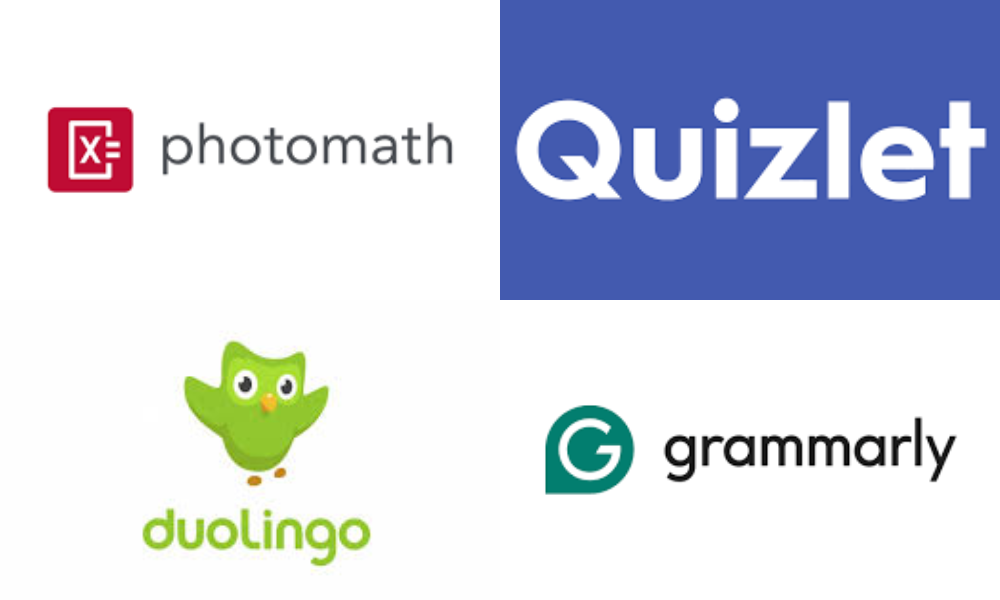
Some apps offer specialized tools that address specific academic needs, such as solving math problems or learning new languages.
1. Photomath (Math Problem Solver)
Photomath allows students to scan and solve complex math problems instantly. It’s perfect for high school and college students struggling with equations.
Download Photomath
2. Quizlet (Flashcards and Quizzes)
Quizlet helps students prepare for exams by creating custom flashcards and quizzes. It’s a versatile tool for reviewing vocabulary, concepts, or historical facts.
Download Quizlet
3. Duolingo (Language Learning)
Duolingo makes learning new languages fun and interactive. Students can practice languages like Spanish, French, and German through daily exercises.
Download Duolingo
4. Grammarly (Writing Assistant)
Grammarly is a must-have tool for students writing essays and reports. It checks grammar, punctuation, and style, helping improve overall writing quality.
Download Grammarly
Additional Features to Consider
When choosing the best study apps, students should also consider additional features that can enhance their learning experience:
- Collaboration Tools: Apps that allow group discussions or shared notes can be helpful for group projects.
- Cloud Storage Integration: The ability to sync with cloud storage like Google Drive or Dropbox ensures that important files are easily accessible.
- Customizable Notifications: Reminders and task alerts help students stay on top of deadlines.
- Accessibility Features: Apps with text-to-speech, adjustable fonts, or other accessibility options make learning more inclusive.
Conclusion
The right study apps can make a significant difference in how students organize, learn, and stay productive. From task management to specialized learning tools, these study apps cater to different needs and learning styles. By exploring these apps, students can find the ones that best suit their preferences and boost their academic success.
Incorporate these tools into your study routine and see how they help you stay focused, organized, and prepared for success!